It’s really common to search for one of your keywords on Google and wonder:
“Why don’t I see my ad?”
Don’t worry — that doesn’t mean anything is wrong. In fact, there are several normal (and healthy) reasons your ad might not appear when you search for it.
1. Google Doesn’t Show Every Ad Every Time
Your ad might not appear because Google rotates ads and spreads your budget out over time. Every time someone searches, Google runs a mini auction between all advertisers bidding on that keyword. It decides which ads to show — and in what order — based on:
Your daily budget (how much we’ve told Google you’re willing to spend per day)
Your bid amount (how much we’ve told Google we are willing to pay per click)
Your ad quality (how relevant and helpful your ad and landing page are for that keyword)
If your budget is limited or competition is high, your ad might simply skip a few searches to make sure it can still appear later in the day.
So, if you search multiple times, you may not see your ad every time — and that’s totally normal.
2. Google Personalizes Search Results
Google tailors what it shows you based on your location, search history, and browsing behavior.
If you’ve searched for your own business name or keywords before but never clicked your ad, Google learns:
“This person isn’t interested in this ad.”
To avoid wasting your ad budget, it eventually stops showing that ad to you.
This is called ad fatigue — Google’s way of protecting you from unnecessary impressions.
Best practice:
If you want to check your ad without affecting performance, use Google’s Ad Transparency Tool and search for the website that your ads are linked to. This tool shows you a visual example of the ads that are running without recording an impression or hurting your data.
3. Location Targeting
Most campaigns are set to show ads only in specific cities, zip codes, or radius areas around your business.
If you’re outside of that targeted area — even temporarily, like while traveling or working remotely — your ad won’t display for you.
4. Device or Audience Settings
Some campaigns are set to run only on mobile, only on desktop, or only to people who fit a particular audience profile (like “in-market for plumbing services” or “homeowners”).
If you don’t fit those targeting settings, you won’t see your ad.
But that doesn’t mean it’s not showing to the right audience — it just means it’s doing its job!
5. Keyword Settings and Negative Keywords
Sometimes your ad won’t appear for a search that looks similar to your keyword — and that’s by design. We use Google Ads settings called match types and negative keywords to control when your ad should (and shouldn’t) show.
Keyword Match Types
When we choose your campaign keywords, we also choose a match type, which tells Google how closely a person’s search needs to match your chosen keyword.
Let’s say your keyword is “wedding photography.”
Here’s how that works:
Broad Match – This is the most flexible setting and casts the widest net. Your ad could show for searches like “best photographers for weddings,” “wedding photo ideas,” or even “bridal photography.” Google looks for related meanings, not just exact words.
That can help reach a wider audience — but sometimes it picks up less relevant searches, too. Often times for a new campaign, we’ll start out using "broad match", and tighten the match type over time as we collect and analyze the campaign data and performance.Phrase Match – This one’s more specific. Your ad shows only when the words “wedding photography” appear together and in that order, even if there are extra words before or after. It would show for “affordable wedding photography near me,” but not for “best photographers for weddings,” because the words “wedding” and “photography” aren’t side by side.
Exact Match – This is the most precise option. Your ad appears only when someone searches for “wedding photography” exactly, with no extra words before, after, or in between. It’s great for staying highly targeted but reaches a smaller audience.

Negative Keywords
We also use negative keywords to filter out searches you don’t want. For example, if we add “cheap” as a negative keyword, your ad won’t show for searches like “cheap wedding photographer.”
This helps focus your budget on the clicks most likely to convert into customers.
6. New Campaigns Are Under Review
If you recently launched or requested an edit to your ads, Google reviews new campaigns to make sure they meet policy guidelines. This review process usually takes up to 24 hours, so it’s normal for your ad not to show immediately.
7. Your Budget or Bids Are Limited
Even if your campaign is running correctly, a limited daily budget or lower bids can reduce how often your ads appear.
This is called Impression Share Loss, and it happens when your ads are eligible to show — but don’t appear because another advertiser won the auction.
We keep a close eye on this for you and will always reach out if we’re concerned that a limited budget may be causing too much impression share loss.
8. You’re Searching Too Often
If you frequently search your own keywords, Google learns that you’re not clicking your ads — and it stops showing them to you to protect your campaign data.
That means the more you search, the less likely you are to see your own ad.
It’s not broken — it’s just smart targeting in action.
The Bottom Line
Not seeing your ad doesn’t mean it’s not working. It usually means Google’s system is doing exactly what it’s supposed to — showing your ad strategically to the right people, at the right times, within your budget.
If you want real proof that your ads are live and running, check your Website Performance Report! This report is delivered to your inbox on the 1st of every month, and is available on demand in your website Editor’s analytics page. It connects directly to your Google Ads account and shows real-time data for impressions, clicks, conversions, and spend.
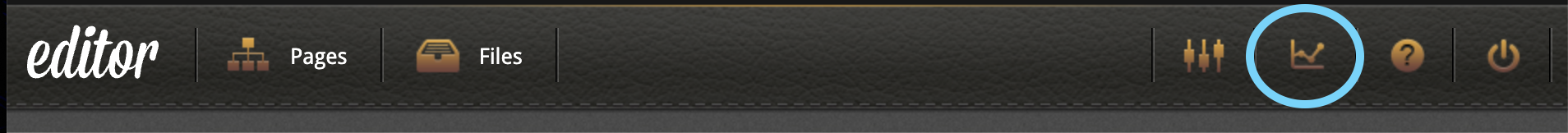
That’s the most accurate and reliable way to confirm your ads are active. You can learn more about how to read your Website Performance Report here.
Need Help?If you’re worried your ads aren’t running or have concerns about your campaign performance, please contact our support team. |
Was this article helpful?
That’s Great!
Thank you for your feedback
Sorry! We couldn't be helpful
Thank you for your feedback
Feedback sent
We appreciate your effort and will try to fix the article